In this article we’ll review how to check your overage usage under your Twilio settings. Keeping track of your Twilio usage is crucial to ensure you stay within your allocated budget and avoid exceeding your monthly credit or subscription.
* Please note that in order to review these settings it’s required to have admin access to your HelloShift account.
Here’s how you can easily check your Twilio overage and optimize your usage:
- Navigate to the left menu and select “ADMIN.”
- Choose “Settings.”
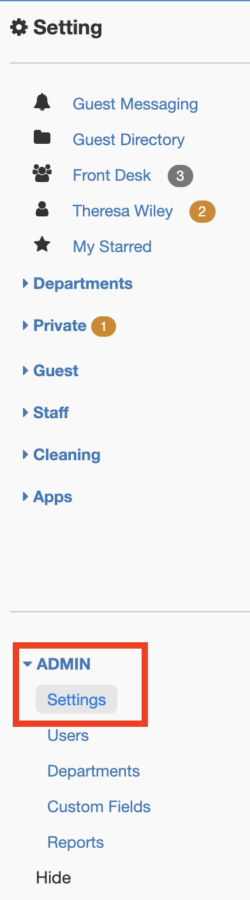
3. On the menu at the top, select Twilio.
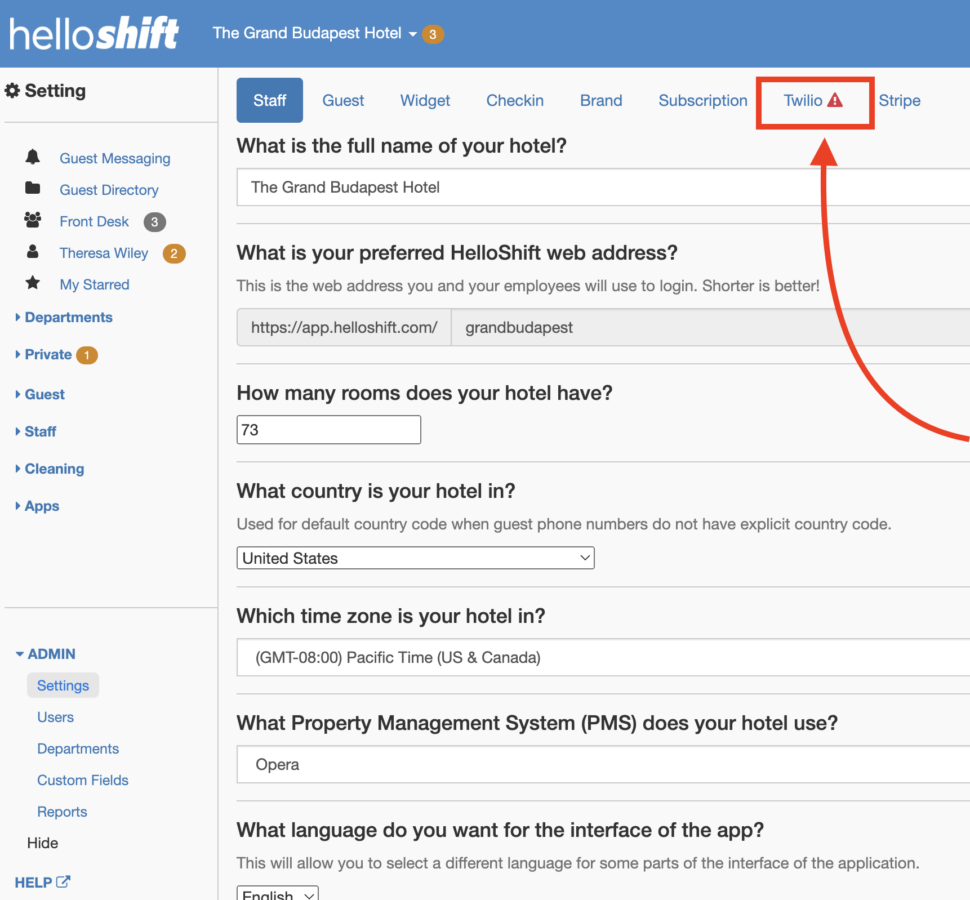
Under the ‘Twilio’ section, you’ll find two options: Registration and Usage.
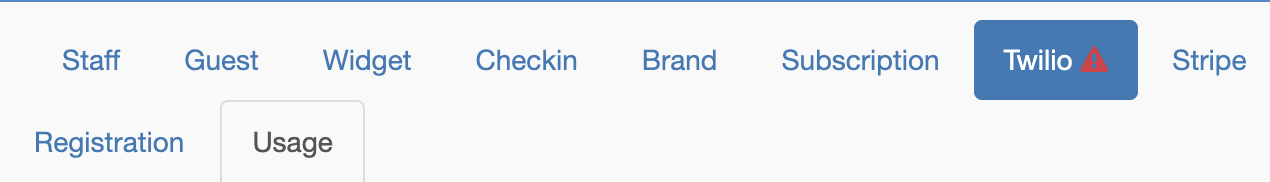
Select ‘Usage‘ to review your current Twilio overage. Here, you can monitor your current overage amount and track the usage so far, providing a real-time view of your Twilio usage.
This section is a great way to monitor your current usage patterns and adjust them as needed to stay within budget.
Automations & Twilio Usage
Automated Messages that are turned on and running in your account will also increase your Twilio Usage. The more automations that are running, the more usage will increase.
You can review your automations under Guest > Automations.
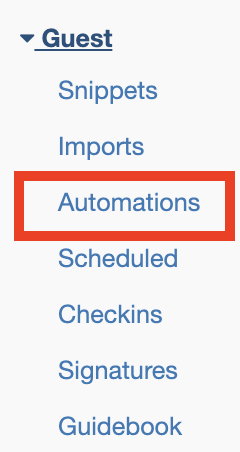
In this page you can view all the existing automated messages in your account. It will look like this:
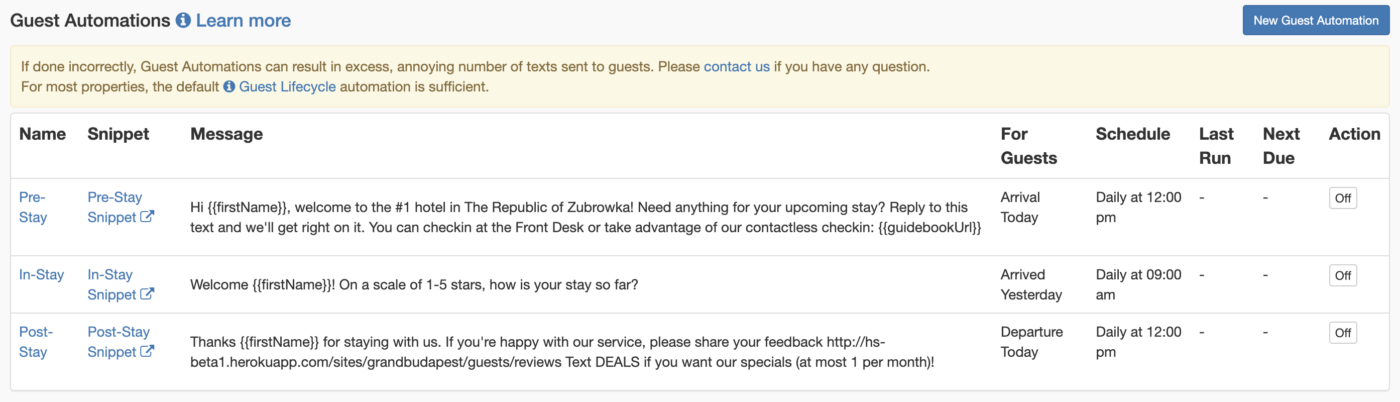
Pay close attention to the last column, where it shows whether the automation is On or Off.
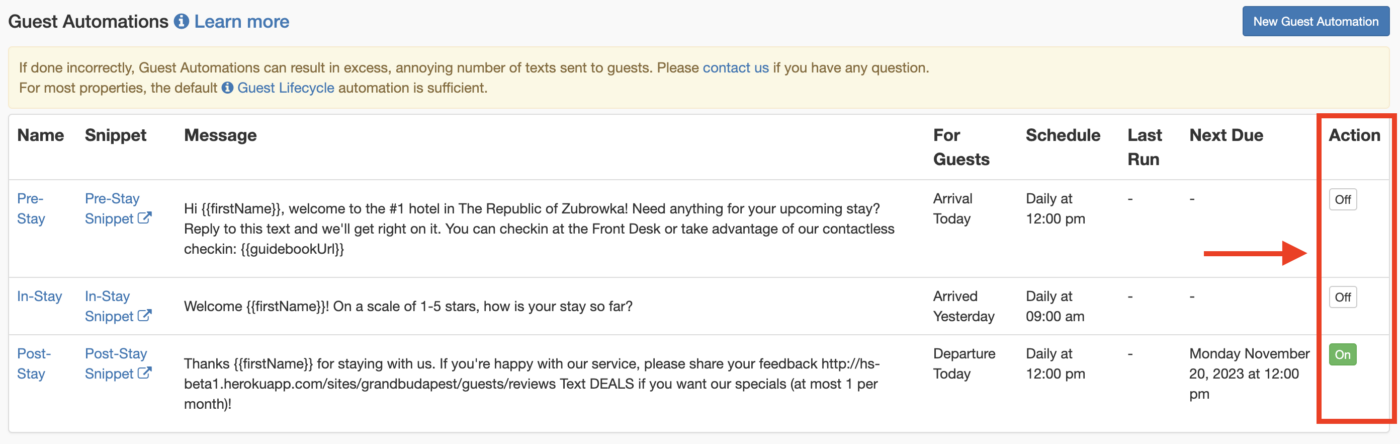
What Are Segments and How Do I Review Them?
An important thing to note is that SMS messages or automated SMS messages set up in your account that are longer (or have a higher number of characters) than average, increase your Twilio Overage Usage.
Message segments allow you to understand the cost per message sent.
One segment = 160 characters.
Messages are priced by segment and this is directly priced by Twilio. By using this website: https://twiliodeved.github.io/message-segment-calculator/ you can calculate the cost of every message sent.
Simply select the message that you’d like to calculate, paste it in the SMS message section, and it will automatically update the number of segments and costs per message.
How Do I Reduce Cost per Message?
A great way to optimize your costs is to reduce the amount of segments within your messages to make sure that the cost per message is lower.
Cost per segment = $0.007.
Minimizing segments lowers the cost per message. Keep in mind that as the number of segments increases, so does the monthly and yearly costs per automation or message.
Remember that one segment is 160 characters.
Email Automations
A great way to reduce Overage costs is to consider converting some automated SMS messages to email formats. Snippets can be configured for either SMS or email, providing flexibility to optimize costs and reduce overage.
By carefully monitoring and optimizing your Twilio usage, you can ensure efficient utilization of resources while staying within your budgetary constraints. Remember, being mindful of message lengths and leveraging email automations are effective strategies to manage and reduce overage costs effectively.