HelloShift provides a single platform for your Front of House and Back of House to work together as one hotel team.
Here we show you how to easily create tasks or work orders and track them through their successful resolution.
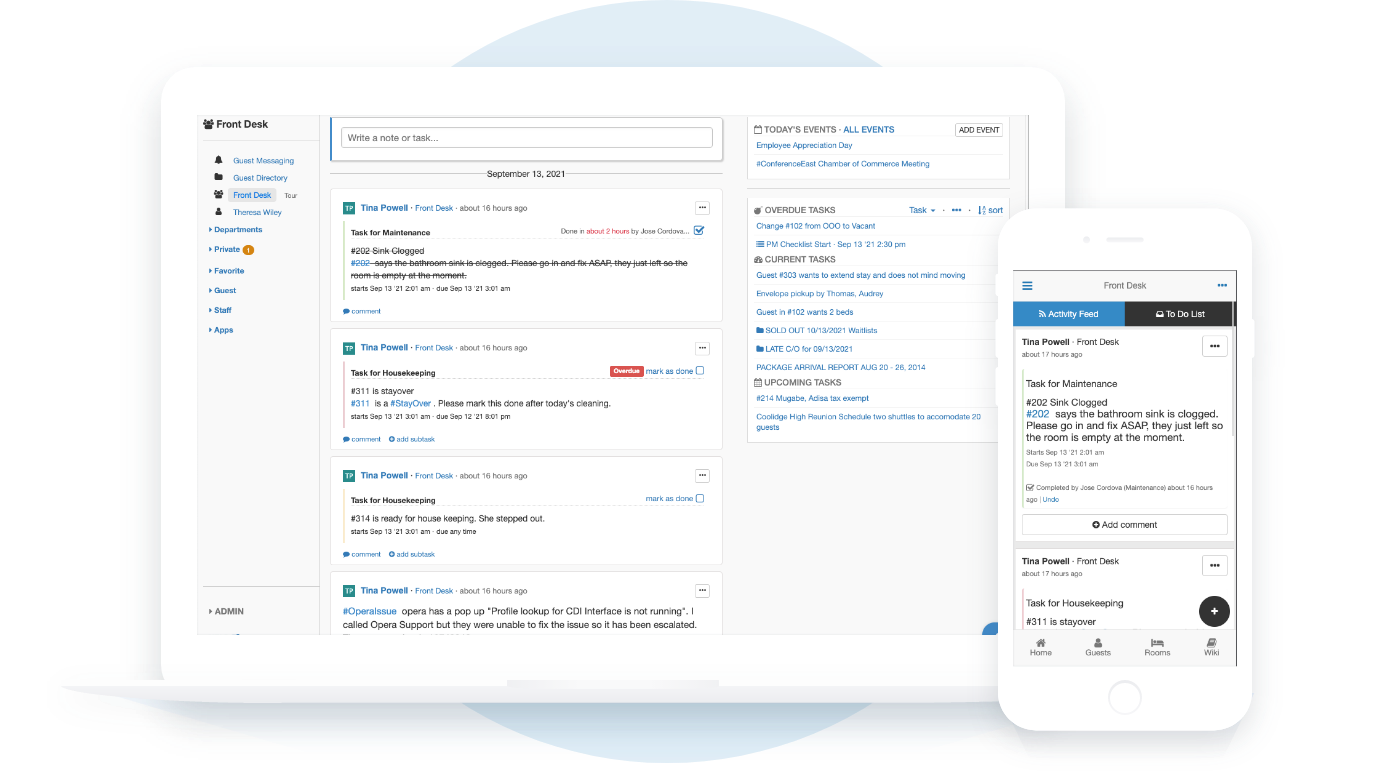

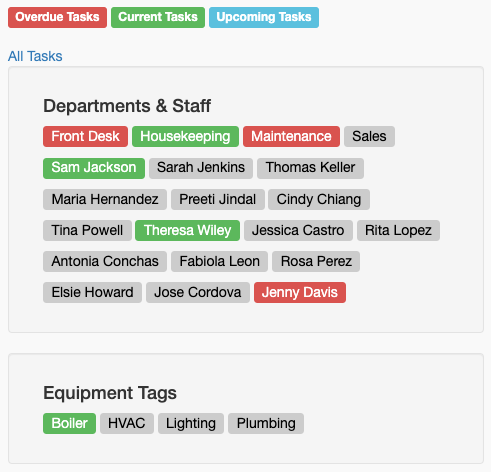
Skyware: Skyware property management system provides an all-in-one hotel management software solution for boutiques and independent hotels. Includes group sales with catering module, restaurant point-of-sale, and resort spa/activity scheduler.