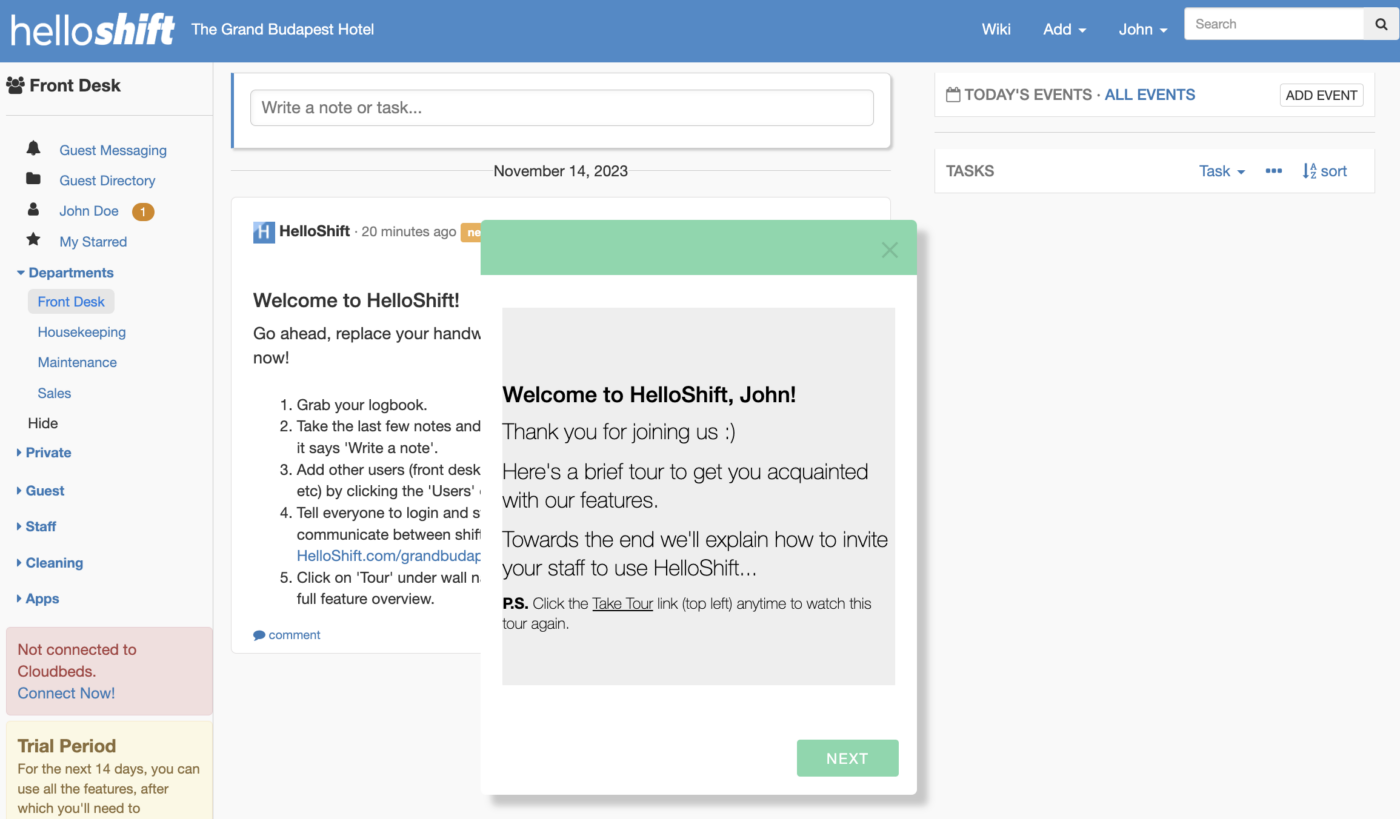Take a look at the video below where we walk you through the process of creating your account.
Step-by-step Sign Up Process
Visit https://app.helloshift.com/signup in order to create your account and customize your preferences.
Proceed to fill out the information requested in order to kick-off the sign up process.
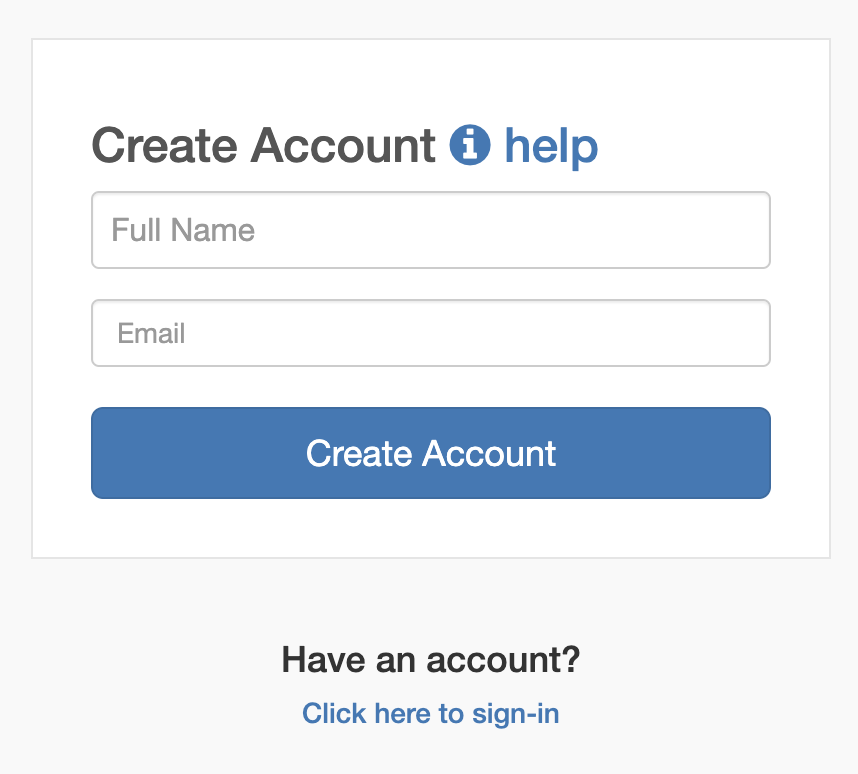
You will receive a confirmation stating that your account has been successfully created.
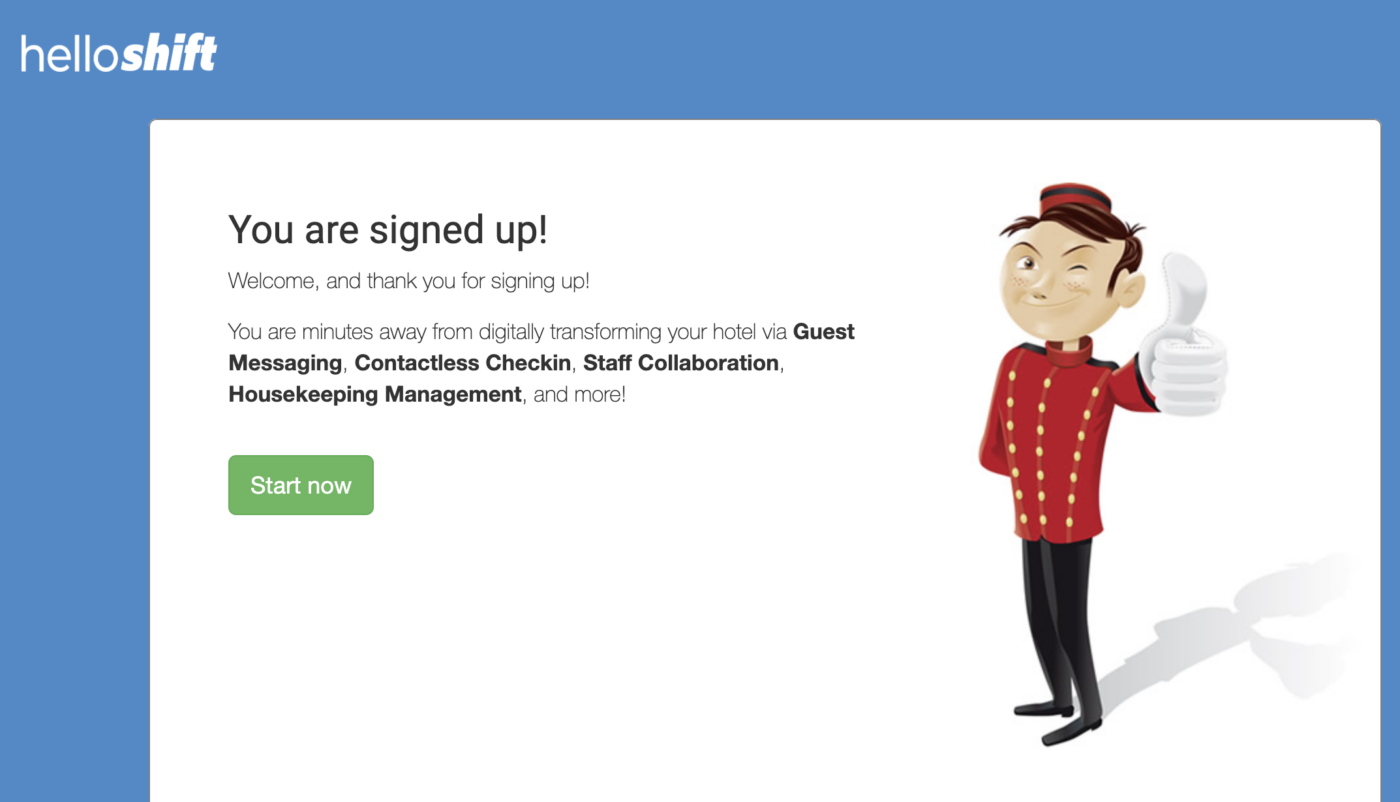
Click on Start Now in order to continue the sign up process.
1. Hotel
On the next page, you will be asked to fill out a few questions detailing important information about your property. Once you’ve filled out the information, click on Continue.
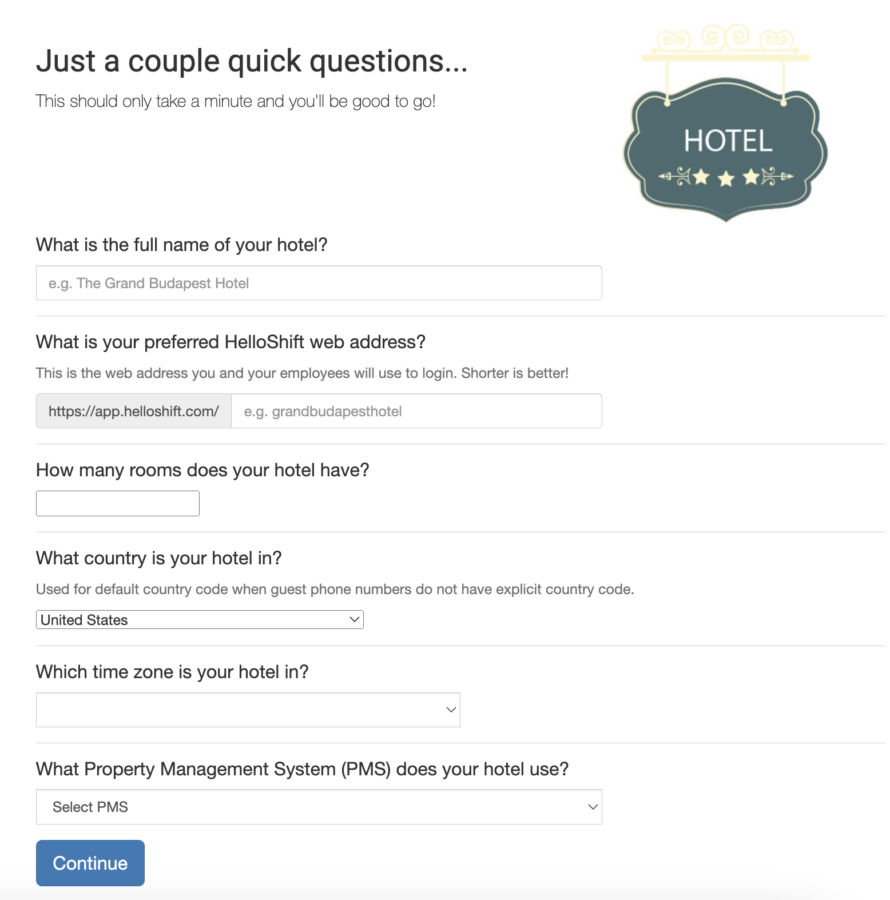
2. Departments
Next, you will be asked to create your departments. The system has already created some pre-defined ones for you, but in this section you can add as many departments as you need for your HelloShift account.
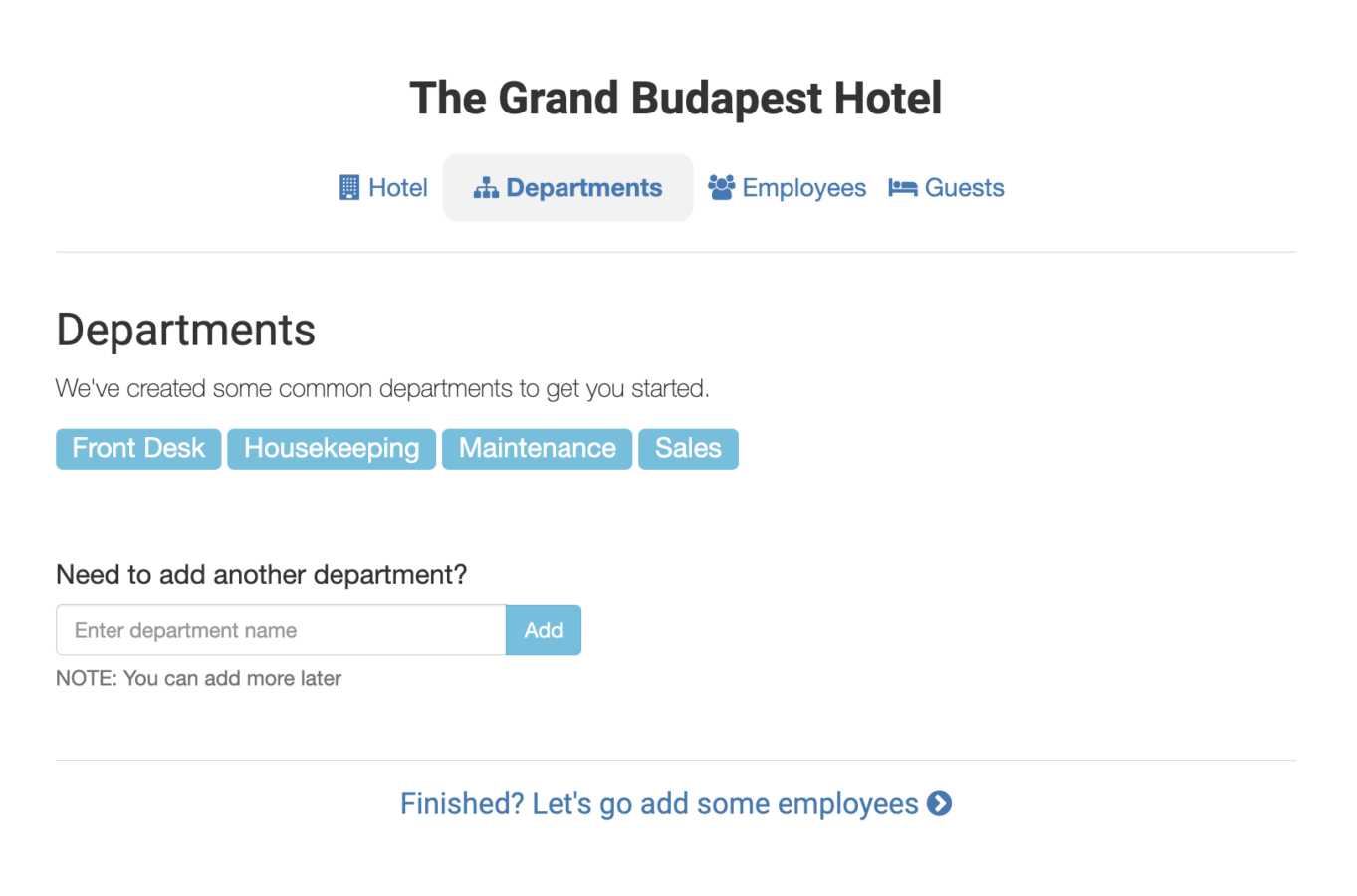
3. Employees
You’ll be asked to add any relevant employees to your account. If you’re unsure about adding people at this stage, no worries! You can skip it and add them later under your account settings.
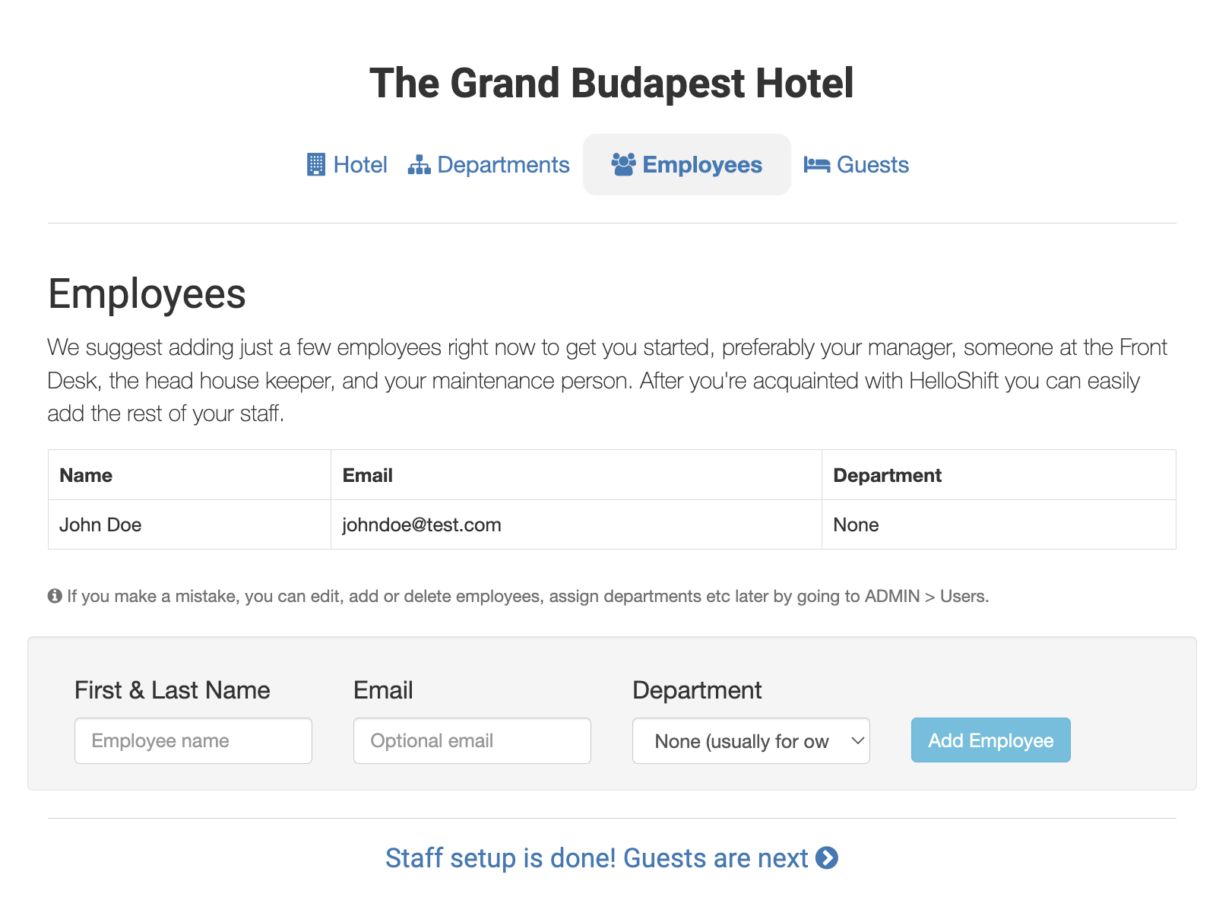
4. Guests
Here we detail a bit about our Guest Messaging feature and the different automated messages that are pre-defined in your account. You can learn more about this in our Guest Messaging article.
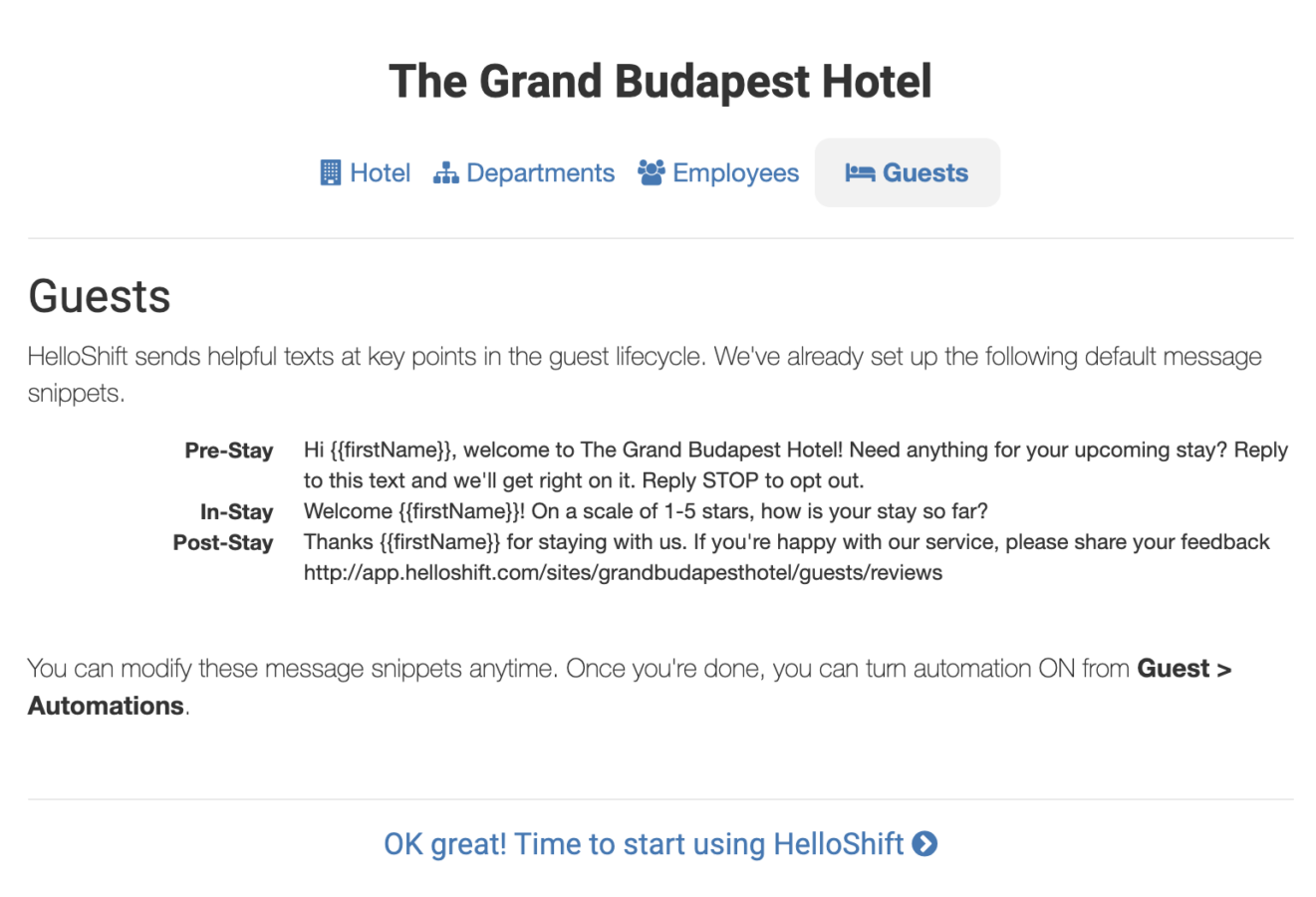
Once you’re finished with the sign up process and you successfully log in, you will be prompted with the HelloShift Tour. Follow this tour to learn more about our main features and functionalities and to get better acquainted with the website.