In order to sign in, you’re requested to input the email address to become the administrator of your account. Once you have an email address on file in HelloShift, this email address will serve as your primary login information, and you won’t need a separate username.
Your email serves as your username for signing in to the app.
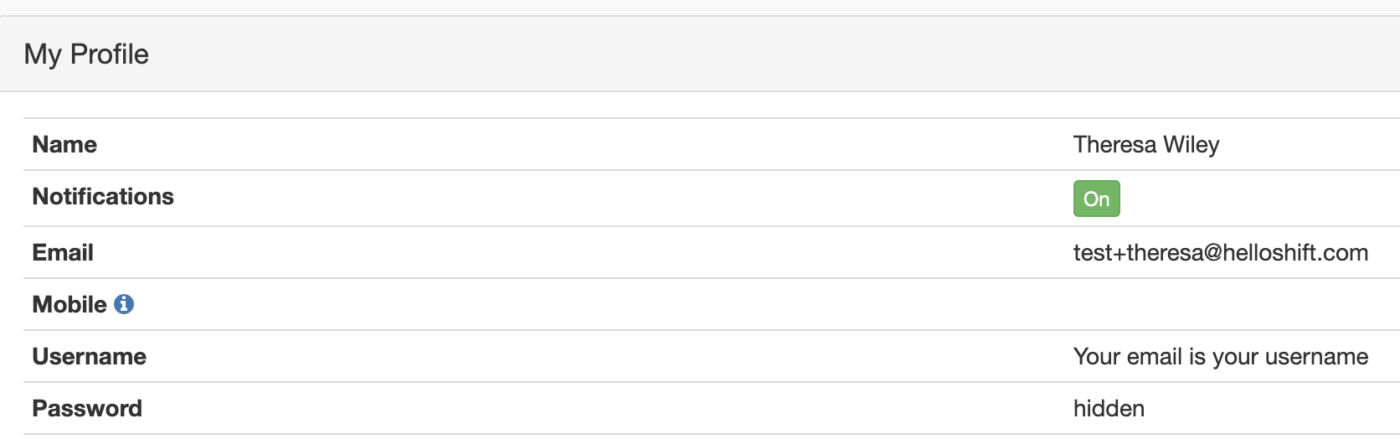
Logging In with Your Email
After you’ve established your email address as your administrator login credential, you can use it to access your HelloShift account as follows:
- On the HelloShift sign-in page, enter the email address that you’ve previously set up as your login information.
- Input your associated password to complete the sign-in process.
- Click “Sign In” to access your HelloShift account.