When you log into your HelloShift account, your Home Screen, also known as the Wall, is your central hub for staying informed and organized. This dynamic platform provides a news feed tailored to you and your assigned department, allowing you to keep a finger on the pulse of your property’s operations. Whether you’re a department manager or an administrator, the Wall provides a wealth of information to help you manage your tasks and responsibilities effectively.
If you’re the administrator of the account, you’ll have access to view every interaction from different departments.
Key Components of the HelloShift Wall:
- Personalized News Feed:
- As an employee, you’ll see a news feed that’s relevant to your department, ensuring you stay informed about updates, tasks, and events that matter to you.
- If you’re the administrator of the account, you’ll have access to view interactions from different departments, giving you a comprehensive view of your property’s operations.
- Mentions:
- The Wall highlights mentions of you and your team, ensuring you’re always aware of important discussions and issues that require your attention.
- Task Management:
- The Wall serves as a task management center, displaying tasks that you or your team need to take action on.
- Tasks can be categorized as overdue, current, and upcoming, helping you prioritize and manage your responsibilities effectively.
- Events:
- Stay up-to-date with upcoming events, such as meetings, guest arrivals, or special activities, directly from your Home Screen.
- Notification Badge:
- Keep an eye on your private messages through a notification badge, ensuring that you don’t miss any important communications sent your way.
Below you can find an example of a busy wall where there are multiple tasks and mentions:
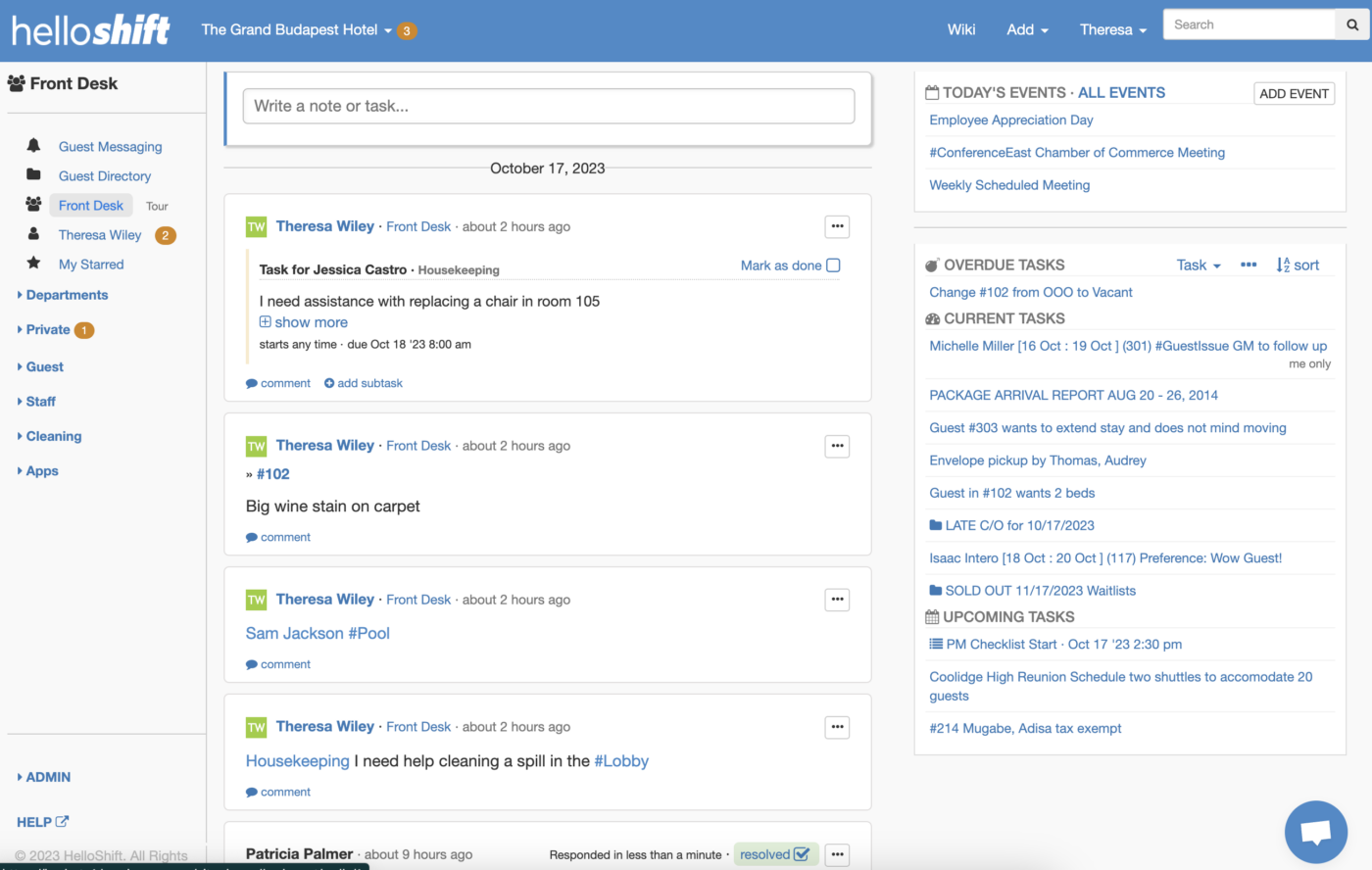
- You see mentions from team members, highlighting ongoing discussions and issues requiring your input.
- The task list shows a mix of overdue tasks that need immediate attention, current tasks to be managed throughout the day, and upcoming tasks to prepare for.
- Upcoming events provide you with insights into scheduled meetings, guest arrivals, or other important activities.
- The notification badge alerts you to private messages, ensuring that you remain connected and responsive to your team and colleagues.
Multiple Properties
Please note that if you have access to more than one property you can switch amongst them by clicking on the hotel name at the top menu.
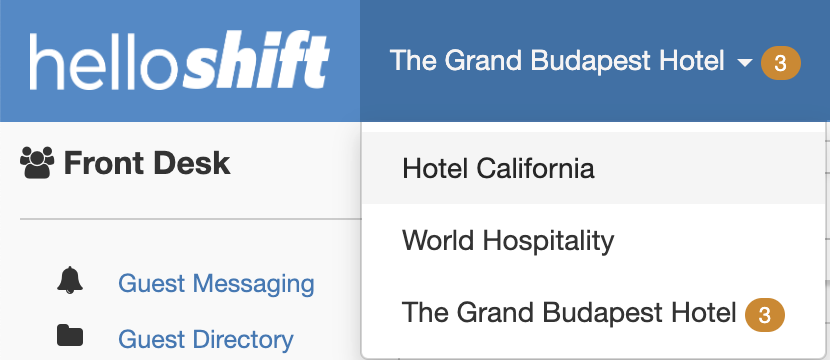
Guest Messages
If someone has mentioned you on a guest interaction that needs your attention, it will show up on your wall feed.
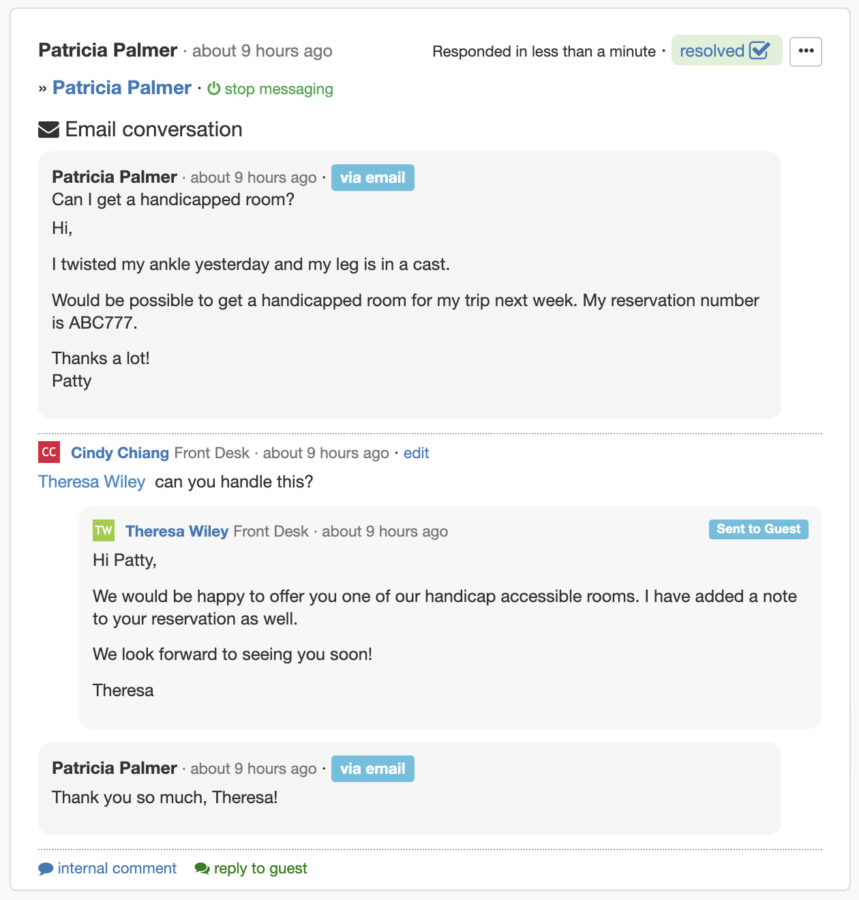
Tasks Assigned to you
Any task that has been assigned to you or your team will show up on your wall as well. It will look something like this:
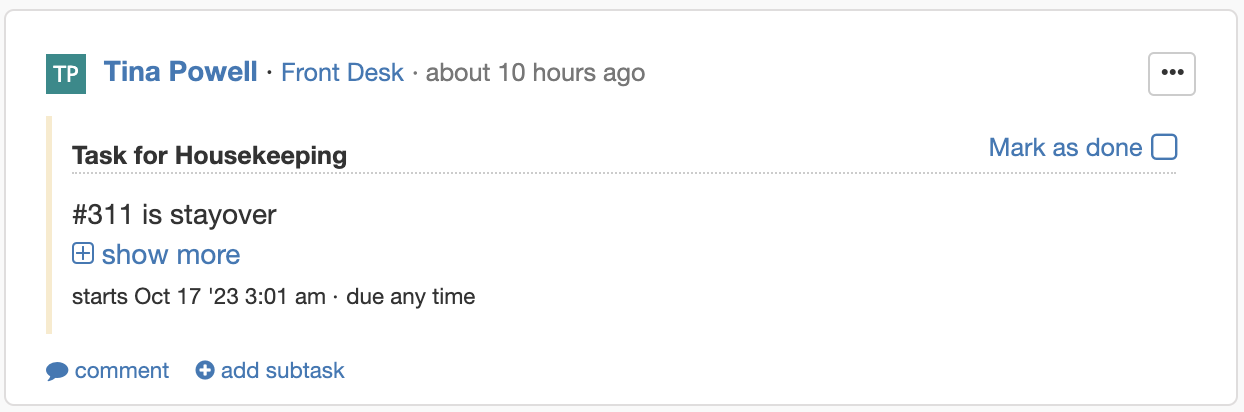
Your HelloShift Wall is your digital command center, offering a comprehensive overview of your responsibilities, tasks, and the latest developments in your department. Whether you’re a department manager or the administrator, this feature helps you maintain a high level of organization and stay on top of the operational flow within your property.